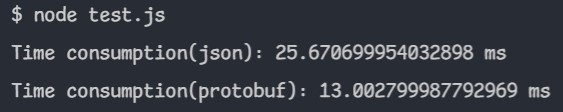Protocol Buffer
Protocol Buffer 是什麼
Protocol Buffer (protobuf) 是一套 Google 提出的結構化資料包裝技術,讓資料便於網路傳輸,它在設計上更易於用來包裝二進位資料
優點
- 在資料包裝上更為節省空間
- 在包裝或解析上更有效率
- 只需要定義一次資料結構,就能在多個語言上使用(ex: JavaScript, Golang, Python...)
Use Case: 串流應用
在需要傳輸二進位資料的情境下,若用 JSON 處理,必須先將資料轉換成 base64 的格式,再以字串的形式儲存,而這等於是二次包裝資料,導致處理上非常沒有效率。
與 Google Protocol Buffer 類似的技術還有 MessagePack 及 Facebook 採用的 Apache Thrift
傳遞的資料格式
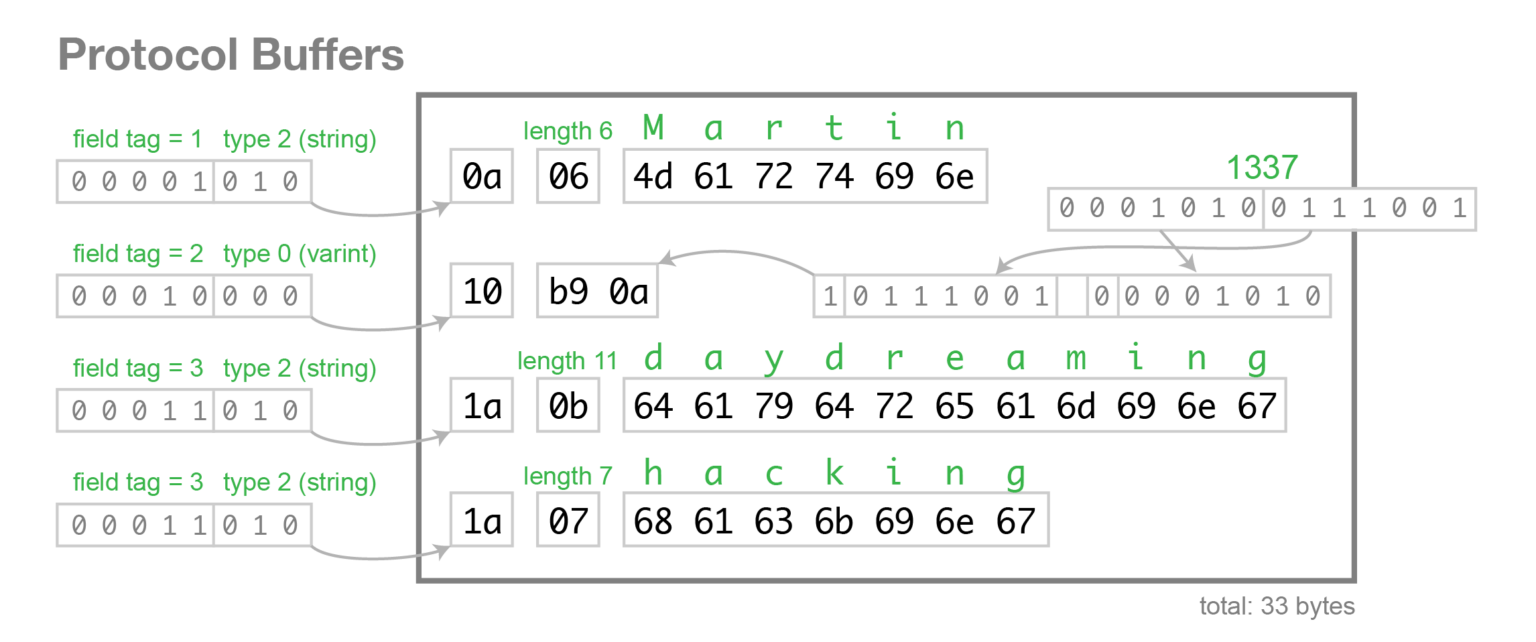
Demo
.proto
syntax = "proto3";
message User {
message Post {
string id = 1;
string title = 2;
string content = 3;
}
string name = 1;
int32 points = 2;
repeated string labels = 3;
repeated Post posts = 4;
repeated User friends = 5;
}
test script
import { PerformanceObserver, performance } from "perf_hooks";
import pbjs from "protobufjs";
import { promisify } from "util";
import axios from "axios";
const observer = new PerformanceObserver((items) => {
items.getEntries().forEach((item) => {
console.log(`${item.name}: ${item.duration} ms`);
});
});
observer.observe({ entryTypes: ["measure"], buffered: true });
const PbLoad = promisify(pbjs.load);
(async () => {
const root = await PbLoad("user.proto");
const User = root.lookup("User");
const data = {
name: "Martin",
points: 1337,
labels: ["daydreaming", "hacking"],
posts: [{ id: "ezxzr", title: "hello", content: "world" }],
friends: [
{
name: "Alex",
points: 3000,
labels: ["daydreaming", "hacking"],
posts: [{ id: "ezxzr", title: "hello", content: "world" }],
},
{
name: "Alex",
points: 3000,
labels: ["daydreaming", "hacking"],
posts: [{ id: "ezxzr", title: "hello", content: "world" }],
friends: [
{
name: "Alex",
points: 3000,
labels: ["daydreaming", "hacking"],
posts: [{ id: "ezxzr", title: "hello", content: "world" }],
},
{
name: "Alex",
points: 3000,
labels: ["daydreaming", "hacking"],
posts: [{ id: "ezxzr", title: "hello", content: "world" }],
friends: [
{
name: "Alex",
points: 3000,
labels: ["daydreaming", "hacking"],
posts: [{ id: "ezxzr", title: "hello", content: "world" }],
},
{
name: "Alex",
points: 3000,
labels: ["daydreaming", "hacking"],
posts: [{ id: "ezxzr", title: "hello", content: "world" }],
},
],
},
],
},
],
};
performance.mark("Start1");
await axios.post("http://localhost:4000/ping", data);
performance.mark("End1");
performance.measure("Time consumption(json)", "Start1", "End1");
performance.mark("Start2");
const msgBuffer = User.encode(data).finish();
await axios.post("http://localhost:4000/ping2", msgBuffer, {
headers: { "Content-Type": "application/octet-stream" },
});
performance.mark("End2");
performance.measure("Time consumption(protobuf)", "Start2", "End2");
})();
server
import express from "express";
import pbjs from "protobufjs";
import { promisify } from "util";
const PbLoad = promisify(pbjs.load);
const server = express();
const PORT = 4000;
server
.use(
express.json(),
express.urlencoded({ extended: true }),
express.text(),
express.raw()
)
.post("/ping", async (req, res) => {
console.log("json content-length: ", req.headers["content-length"]);
res.send("pong");
})
.post("/ping2", async (req, res) => {
const root = await PbLoad("user.proto");
const User = root.lookup("User");
const user = User.decode(req.body);
console.log("protobuf content-length: ", req.headers["content-length"]);
res.send("pong");
})
.listen(PORT, () => console.log(`Server ready at http://localhost:${PORT}`));